How to reset the XRAI AR2 (Android)
This simple reset solves most pairing issues and gets you connected again quickly.
If you’re experiencing connection or pairing issues, try resetting your glasses by following these steps:
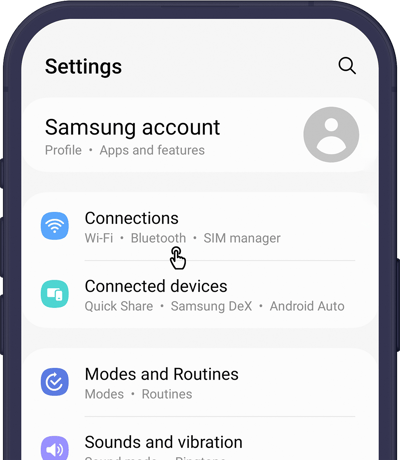
Step one
Open your settings on your Android device, then navigate to your Bluetooth settings.
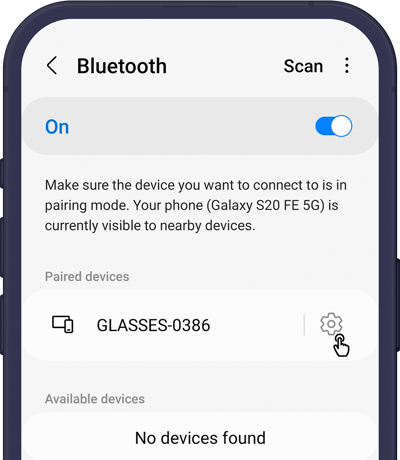
Step two
Find your glasses under Paired Devices, then tap the grey cog icon.
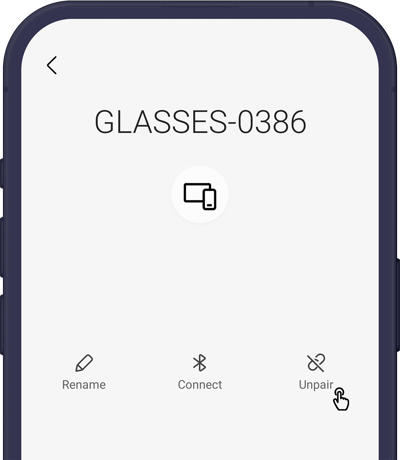
Step three
Tap Unpair. When the confirmation pop-up appears, select Unpair again to continue.
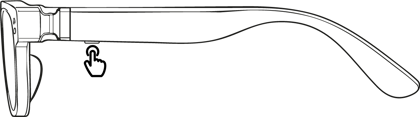
Step Four
Finally, restart your glasses by holding the power button for 10 seconds to complete a full reboot. Once they power back on, you can pair them again in the app.