How to start a conversation
- To activate subtitles, choose either Subtitles or AR Subtitles (if available) by simply clicking on your preferred option.
- Tap on the microphone icon to begin. The subtitles will appear in real-time on your phone or within the view of your AR glasses.
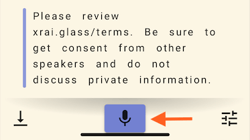
- Make sure that the audio source you select is best depending on where the speaker(s) are located for accurate captioning. You can verify the current audio source by accessing quick settings in the bottom right corner.
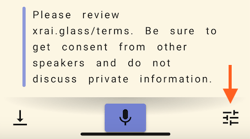
- You can switch between portrait and landscape modes based on your preference. To prevent accidental changes due to phone movement, you can lock the orientation.
- During breaks or intermissions, you can pause the subtitles until the speaker resumes to keep the conversation context intact for later reference. Restart subtitling by clicking on the microphone icon.
- When you have finished subtitling the conversation, click on the Stop icon. You will then be prompted to choose whether to Cancel, Discard, or Keep the conversation.